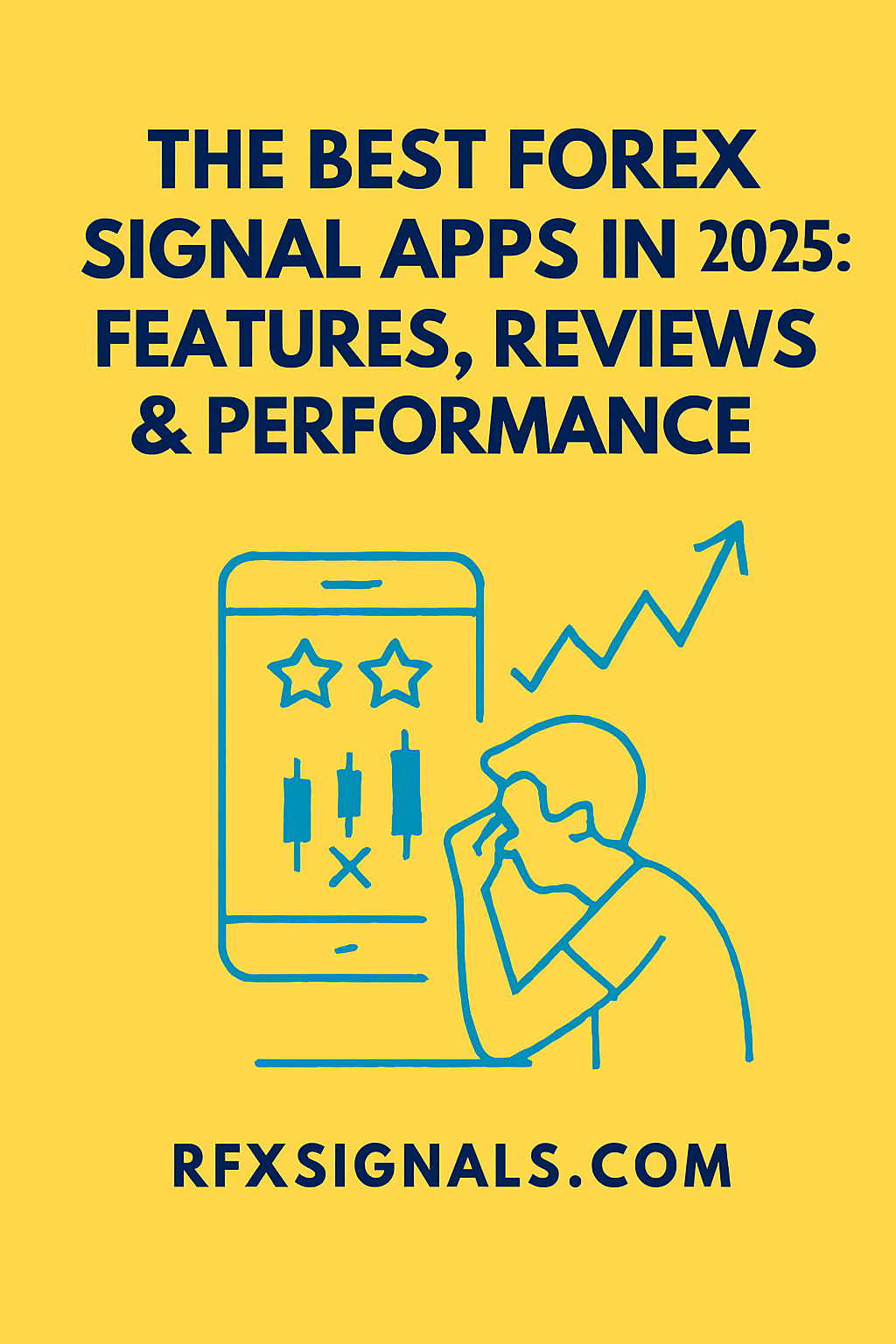
The Best Forex Signal Apps in 2025: Features, Reviews & Performance
By RTech RFX Signals ·
A trader’s guide to the top Forex signal apps in 2025 — what features matter, how to evaluate real performance, and which platforms are leading the market for copy trading, alerts and verified signals.
Introduction — why app choice matters
Signal apps are no longer a niche: they power copy trading, automated alerts, verified signal subscriptions and social discovery. Choosing the right app affects execution, costs, transparency and your ability to verify performance. This guide compares the most-used platforms in 2025 and gives a practical checklist to pick the best fit for your goals.
What to look for in a signal app
Before comparing apps, know the decision criteria:
- Transparency: timestamped trade logs, full-history exports and verified performance.
- Execution quality: how the platform handles order routing, slippage and partial fills.
- Costs: spreads, commissions, subscription fees and referral kickbacks.
- Risk controls: per-provider max exposure, stop-loss enforcement and kill-switches.
- Integration: broker compatibility, MT4/MT5 support, API and alert delivery methods (push, webhook, email).
Top apps & platforms in 2025 — quick overview
The landscape blends dedicated copy-trading networks, platform-native signals and powerful chart/alert ecosystems. The leading names are ZuluTrade, eToro, MetaTrader/MQL5 Signals, TradingView (alerts + social), and Myfxbook AutoTrade. Each excels in different areas, so match platform strengths to your needs. :contentReference[oaicite:1]{index=1}
1) ZuluTrade — best for curated copy trading
What it is: ZuluTrade is a specialist copy-trading marketplace that connects signal providers with followers, offering ranking, risk-scoring and performance analytics. It’s focused on social/copy trading with many providers to choose from. :contentReference[oaicite:2]{index=2}
Why traders like it
- Provider ranking, historical metrics and community feedback
- Flexible allocation controls and automatic risk-scaling
- Integrations with many brokers and managed account options
Caveats
Watch for survivorship and selection bias in top lists, and verify fills on your broker — provider performance on ZuluTrade doesn’t always replicate across brokers.
2) eToro — best for social discovery + copy trading
What it is: eToro combines social feeds, public portfolios and copy-trading that lets users mirror “Popular Investors.” The platform emphasizes transparency and UX for retail traders. :contentReference[oaicite:3]{index=3}
Why traders like it
- Easy onboarding and built-in community signals
- Clear “copy” metrics and public performance histories
- One-click copying for retail users
Caveats
eToro’s asset coverage and regulation vary by region. Also check fees and how position sizing maps from the provider to your account.
3) MetaTrader / MQL5 Signals — best for native, platform-integrated signals
What it is: The MetaTrader ecosystem (MT4/MT5) includes a large built-in signals marketplace (MQL5) where you can subscribe and auto-copy providers directly inside the trading terminal. This integrates tightly with brokers that support MT. :contentReference[oaicite:4]{index=4}
Why traders like it
- Direct integration with execution terminal (lower bridging complexity)
- Wide range of algo providers and EAs for automated strategies
- Many providers publish detailed trade history on MQL5
Caveats
Because MQL5 is open, quality varies widely — verify provider longevity, copy fills and subscribe with small capital first.
4) TradingView — best for alerts, strategy discovery & community scripts
What it is: TradingView is primarily a charting/alert platform with a huge public script library and social community. Alerts can be sent via app push, email, SMS or webhooks — ideal for traders who want signals delivered to their execution system or mobile. :contentReference[oaicite:5]{index=5}
Why traders like it
- Powerful Pine Script library and a massive community sharing ideas
- Flexible alerting with webhook support — useful to drive auto-execution bridges
- Great for researching and testing indicator-based signals
Caveats
TradingView is not an execution venue; you must build a reliable bridge (webhook → execution) and test latency/ordering carefully.
5) Myfxbook AutoTrade & marketplace — best for verified strategy stats
What it is: Myfxbook hosts performance analytics and an AutoTrade copy service where traders can subscribe to verified systems and track detailed metrics. It is often used to vet algos and shared systems. :contentReference[oaicite:6]{index=6}
Why traders like it
- Independent verification and rich analytics (drawdown, growth, daily returns)
- AutoTrade allows straightforward copying with performance transparency
Caveats
Provider selection still needs careful due diligence — exported stats are only as reliable as the underlying data feed and broker mapping.
How to compare app performance (practical checklist)
Don’t rely on screenshots or cherry-picked stats. Use this checklist to evaluate any signal app or provider:
- Request raw trade logs (timestamped entries, entries/exits, realized P&L).
- Run cost-adjusted backtests against your broker’s spreads, commissions and typical slippage.
- Test in demo first for 30–90 days to measure fills and latency.
- Check for survivorship bias — how many providers were removed from the platform’s top lists?
- Examine risk metrics: max drawdown, drawdown duration, and rolling Sharpe/Sortino ratios.
- Confirm execution mapping: ensure the provider’s trade sizing maps sensibly to your account size.
Costs & hidden fees to watch
Many platforms show gross performance but omit referral rebates, spread markups, or subscription stacking. Always compute net returns after:
- Broker spreads and commissions
- Platform subscription fees / provider commissions
- Currency conversion or withdrawal fees
Final recommendations — which app should you pick?
If you want curated copy trading with risk tools, start with ZuluTrade. If you value community discovery and easy onboarding, try eToro. If you use MetaTrader and want terminal-native signals, explore MQL5. For research-first traders who want flexible alerting and webhook execution, TradingView is ideal. Use Myfxbook to verify stats and consider running any promising provider through AutoTrade/demo first. :contentReference[oaicite:7]{index=7}
Conclusion
The best Forex signal app in 2025 depends on your priorities: transparency, execution, or ease-of-use. Combine platform strengths with rigorous verification — demo-test fills, require full trade logs, and always adjust for costs. With the right process, signal apps can accelerate your trading; without verification, they’re a fast route to disappointment.
Want our free comparison spreadsheet?
Download a pre-filled comparison sheet (costs, features, verification checklist) to quickly evaluate signal apps against your broker and risk profile.
Further reading & sources
Vendor pages and recent reviews used to compile this guide: ZuluTrade reviews & platform pages, eToro copy trading reviews, MetaTrader/MQL5 signals listings, TradingView alerts documentation and Myfxbook provider listings. Use these sources to verify provider stats before subscribing. :contentReference[oaicite:8]{index=8}