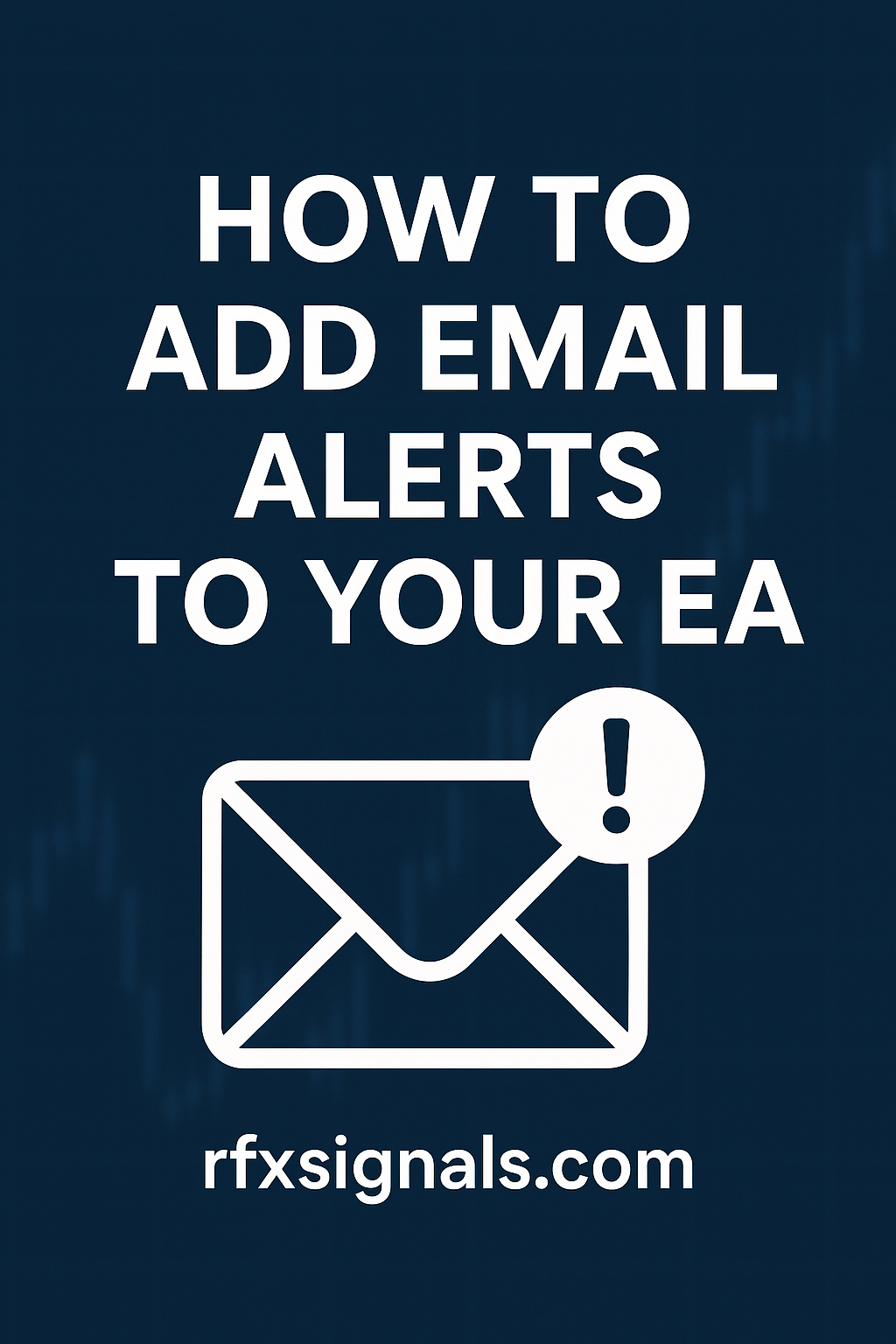
How to Add Email Alerts to Your EA — Step-by-step MQL4 Guide
By RFXSignals • Updated: • 8–12 min read
Adding email alerts to your Expert Advisor (EA) helps you stay connected to trading activity when you're away from the terminal. This guide explains how to configure MetaTrader 4 SMTP settings, use SendMail() in MQL4, craft concise alert messages, handle errors, and implement throttling to avoid spam. Sample code and best practices included so you can plug alerts into any EA quickly and safely.
Why add email alerts?
Email alerts give you a persistent, searchable trail of important events (orders opened/closed, errors, drawdown warnings). They are especially useful when you cannot monitor the MT4 terminal 24/7 or prefer triaged notifications on mobile or desktop email clients.
MT4 email configuration (required)
Before using SendMail() your MetaTrader 4 must be configured with SMTP settings. In MT4:
- Tools → Options → Email tab.
- Enter your "SMTP server" (e.g. smtp.gmail.com), login, password, and "From" and "To" addresses.
- Check Enable and press OK. Test by clicking Test.
Note: Some providers (Gmail) require app-specific passwords or enabling "less secure apps" settings. Use secure credentials and consider a dedicated sending account for automated alerts.
Basic MQL4 email example
The simplest way to send an email is via SendMail(subject, body). Here is a helper function you can add to any EA.
// Simple send helper
```
void SendAlert(string subject, string body)
{
bool ok = SendMail(subject, body);
if(!ok)
Print("SendMail failed: ", GetLastError());
}
// usage inside your EA
SendAlert("EA: Buy executed", "Symbol: " + Symbol() + "\nPrice: " + DoubleToStr(Ask, Digits));This sends a single message. For production, implement throttling, retries, and formatting to keep messages readable and actionable.
```Robust patterns — throttling, retries, and batching
```1) Throttle duplicate alerts
Avoid spamming email for repeated signals by tracking the last alert timestamp per alert type and enforcing a cooldown window.
// Throttle example
```
datetime lastEmailTime = 0;
int EMAIL_COOLDOWN = 60 * 5; // 5 minutes
void ThrottledSend(string subject, string body)
{
if(TimeCurrent() - lastEmailTime < EMAIL_COOLDOWN)
{
Print("Email skipped (cooldown)");
return;
}
if(SendMail(subject, body))
lastEmailTime = TimeCurrent();
else
Print("Email failed: ", GetLastError());
}2) Retries with exponential backoff
On failure, retry a few times with delays — this helps transient network or SMTP hiccups.
bool SendWithRetries(string subject, string body, int maxRetries=3)
```
{
int attempt = 0;
while(attempt < maxRetries)
{
if(SendMail(subject, body)) return true;
int err = GetLastError();
PrintFormat("SendMail attempt %d failed: %d", attempt+1, err);
Sleep(1000 * (attempt+1)); // backoff
attempt++;
}
return false;
} 3) Batching low-priority alerts
Aggregate minor events into a single summary email every hour rather than sending each event separately.
// pseudo: collect messages in a string and send once per hour
```
string queuedMessages = "";
void QueueMessage(string msg) { queuedMessages += msg + "\n"; }
void SendQueuedMessages()
{
if(StringLen(queuedMessages) == 0) return;
SendMail("EA Summary", queuedMessages);
queuedMessages = "";
} Practical message examples & formatting
Make emails actionable: include symbol, price, time, ticket number, and a short action line.
```Subject: RFXSignals — Order Opened: EURUSD BUY
```
Body:
EA: RFXSignals v1.2
Symbol: EURUSD
Action: BUY
Ticket: 123456
Price: 1.07895
SL/TP: 1.07500 / 1.08500
Time (server): 2025.10.14 12:12
Comment: London session breakout Use plain text for compatibility; if you need HTML emails, keep them simple — many MT4 setups only support plain text reliably.
Handling sensitive info
Do not include API keys, passwords, or private data in email bodies. If you must transmit sensitive state, encrypt it or use secure server-side logging.
Error handling & logging
- After each
SendMailcall, checkGetLastError()and log useful diagnostics. - On persistent failure, notify via alternative channel (e.g., WhatsApp) or write to a remote log if available.
SEO & Link strategy (inbound & outbound)
Internally link to related cornerstone pages to boost authority (example internal links below). Outbound links should point to authoritative documentation and best-practice references.
- RFXSignals — Home (internal)
- Related: The Future of Forex Signals (internal)
- MQL4 documentation (outbound)
- Gmail SMTP guide (outbound)
Add structured data (FAQ JSON-LD) and clear H1/H2 headings. Use canonical tags and a concise meta description when publishing via Elementor to improve CTR.
Need help adding email alerts to your EA?
We can integrate, test on demo, and add robust alerting patterns to your EA. Contact us using the buttons below.
```Or visit our Contact page for more options.
```FAQ
- Q: Why does SendMail fail?
- A: Usually misconfigured SMTP, incorrect credentials, or provider blocking. Check MT4 Email settings and provider requirements (app passwords, TLS). ```
- Q: Can I send HTML emails?
- A: MT4
SendMailusually sends plain text. For HTML, you may need a server-side service to compose and send HTML messages.