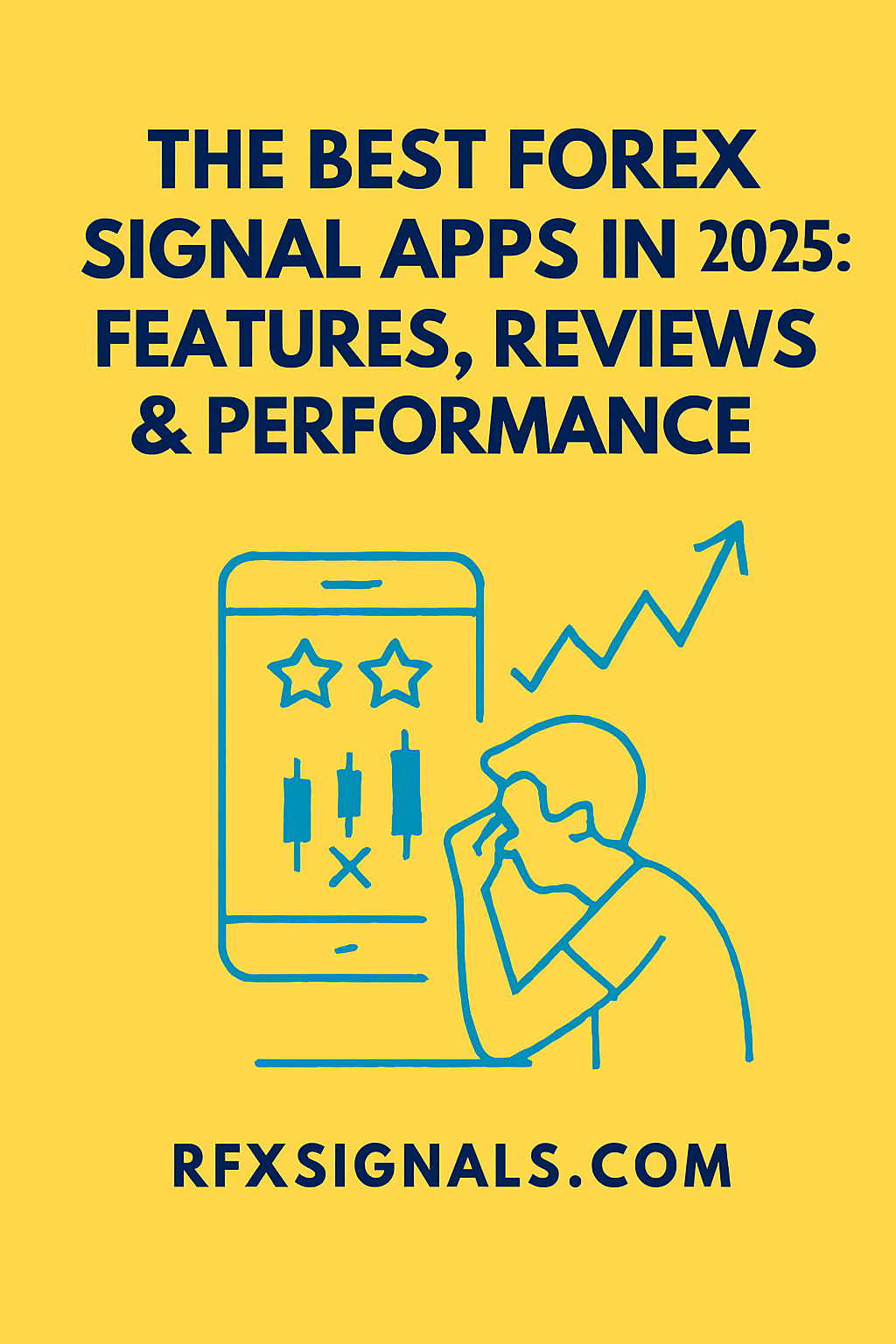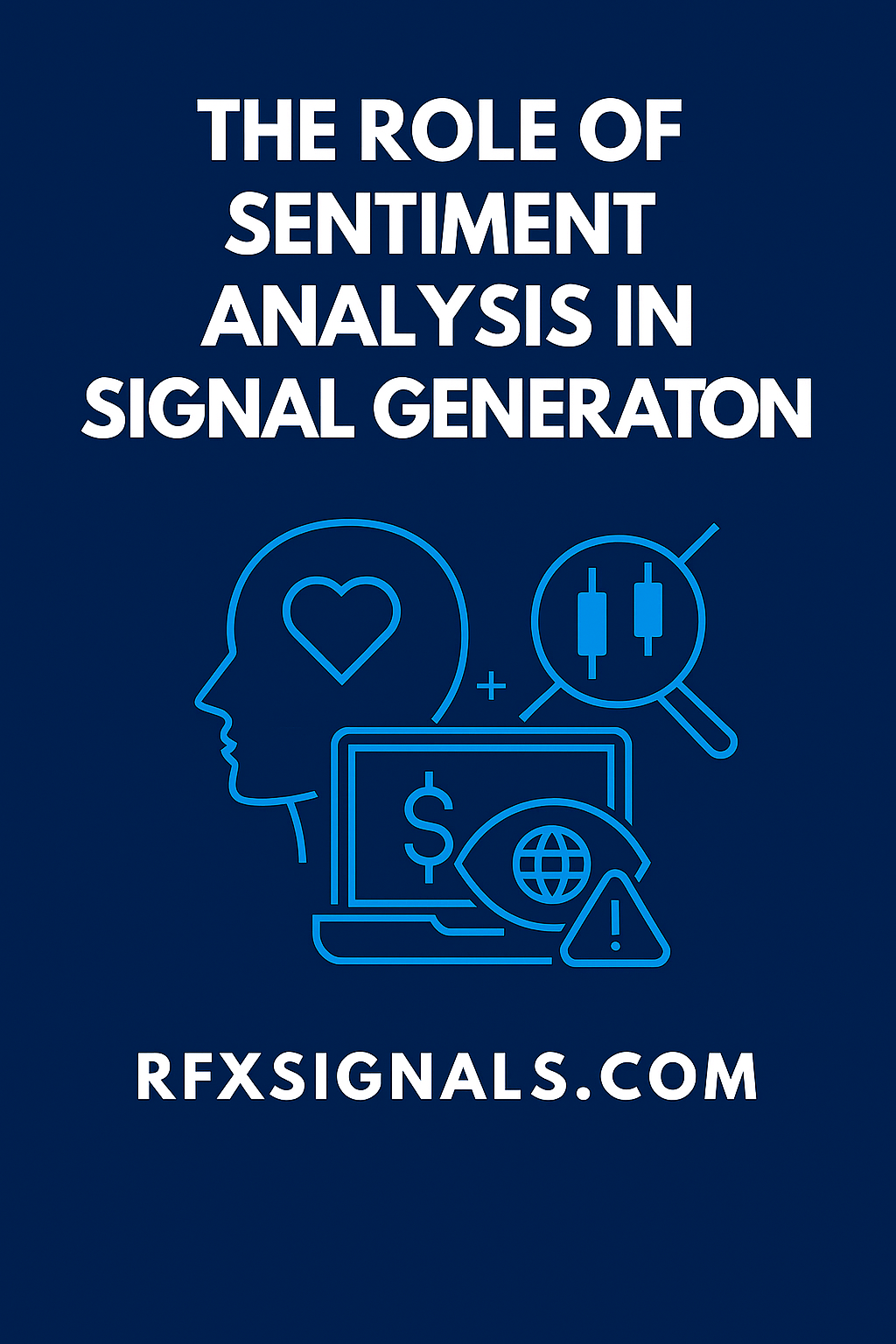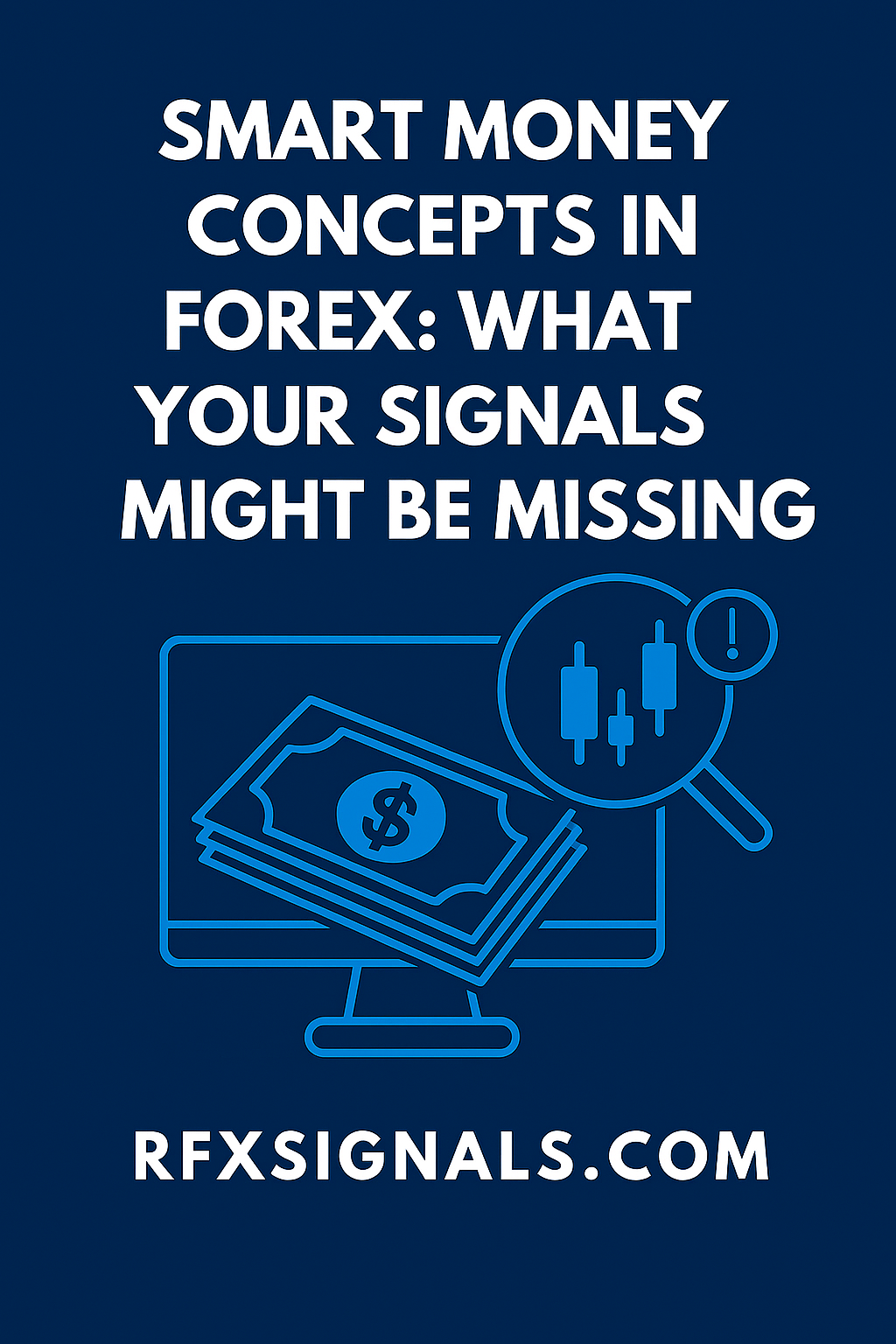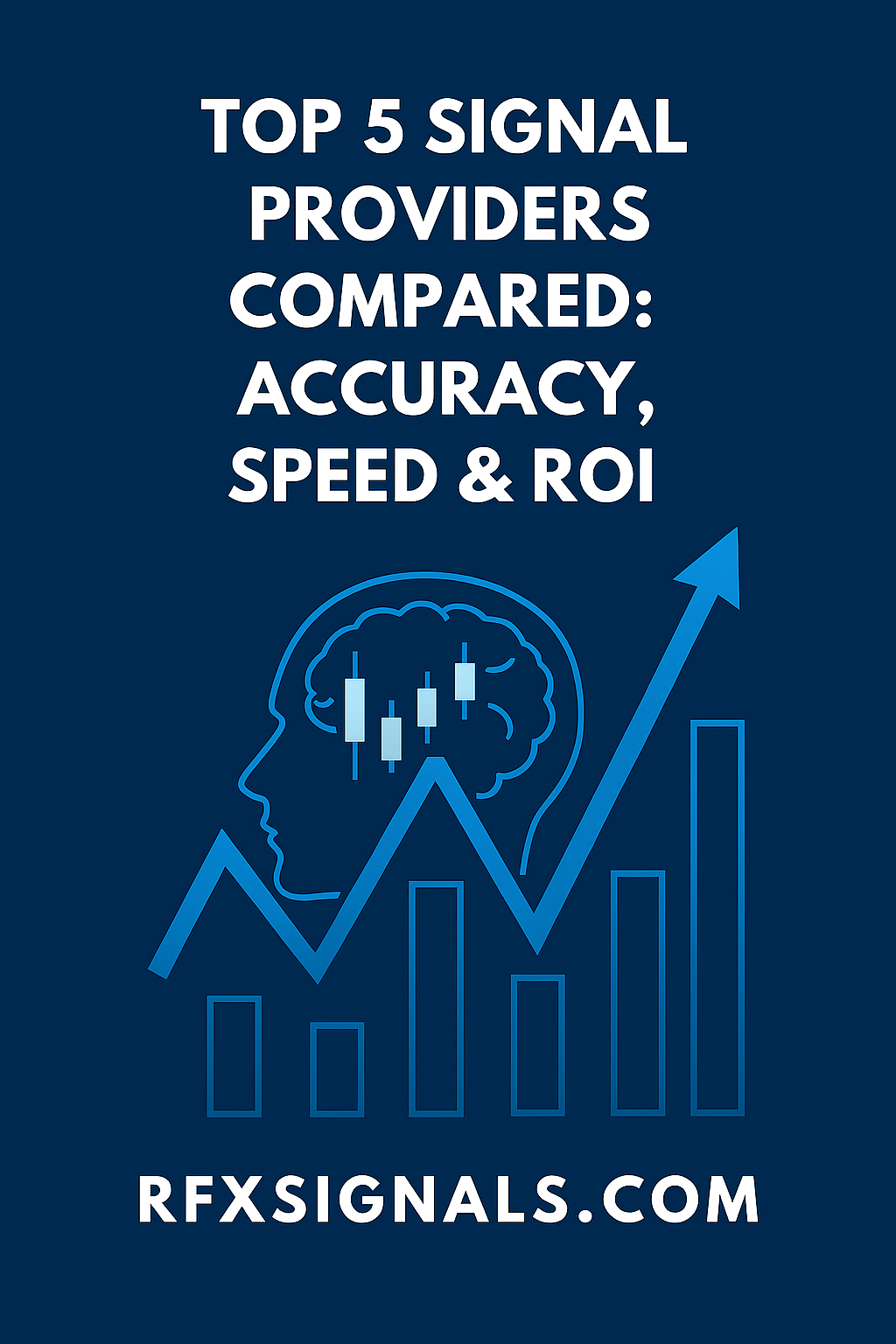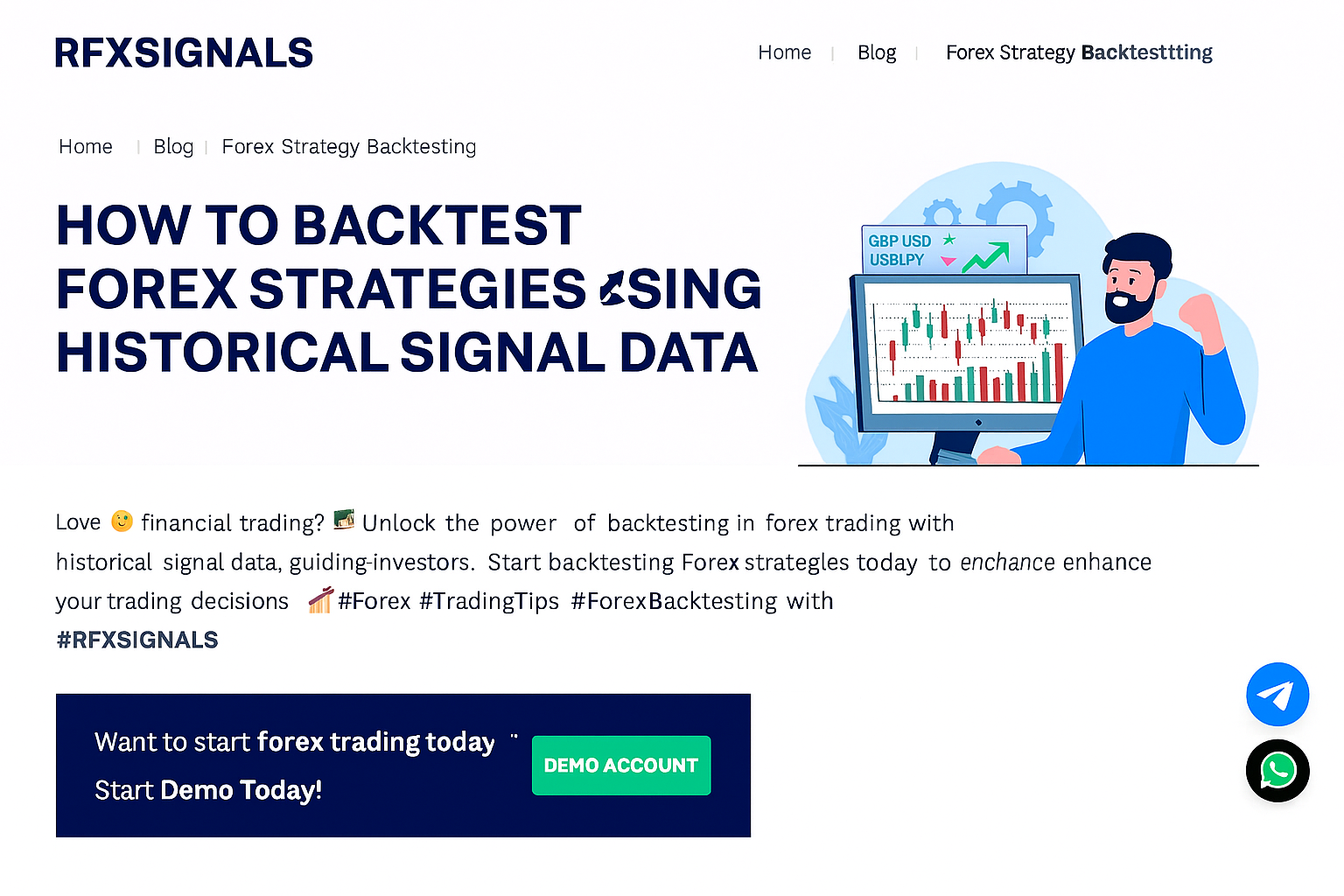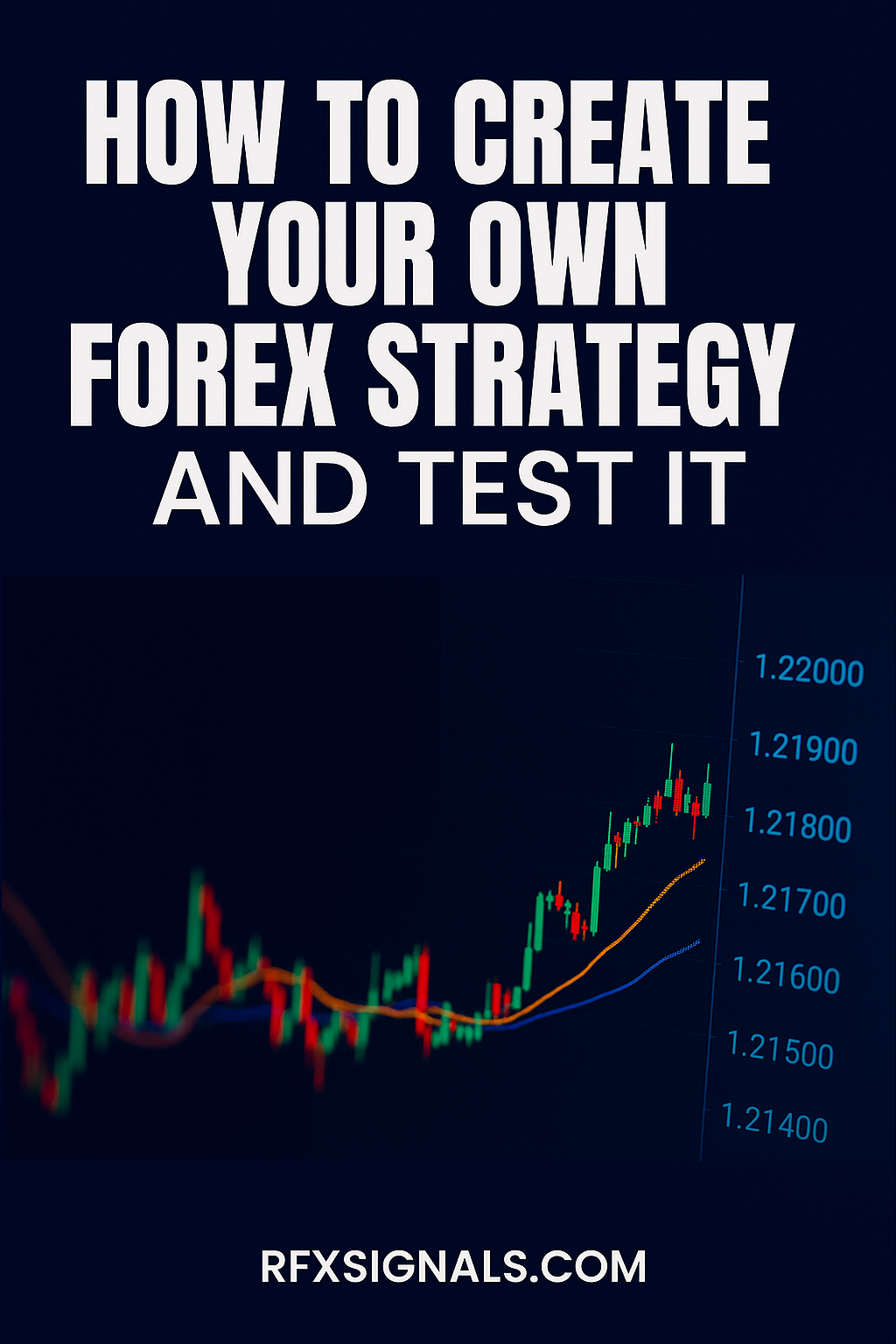How to Create a Forex Signal Funnel That Converts Visitors into Subscribers
Quick summary: A high-converting Forex signal funnel combines targeted landing pages, effective lead magnets, friction-free CTAs (WhatsApp, Telegram, email), automated nurture sequences, and data-driven testing. Below is a practical, step-by-step blueprint you can implement in Elementor and scale for organic traffic or paid campaigns.
Building a funnel isn’t just about capturing emails — it’s about capturing the right leads and moving them through a predictable path from visitor → trial subscriber → paid member. For Forex sites, trust and perceived value are paramount. Your funnel must reduce friction, prove signal performance quickly, and provide social proof that converts skeptics into subscribers.
1. Define the funnel stages
A simple, effective funnel has four stages:
- Attract: organic blog posts, SEO pages, PPC ads, and social content driving traffic to a landing page.
- Capture: landing page with lead magnet and clear CTA (WhatsApp, email, or Telegram opt-in).
- Nurture: automated email/WhatsApp sequences delivering value and proving signal credibility.
- Convert & Retain: onboarding, trial offers, member-only content, and upsell pathways for paid signals.
2. High-converting landing page elements
Your Elementor landing page should be lightweight and focused. Include:
- Clear headline: promise a specific benefit (e.g., “Daily Forex Signals — Backtested & Real-Time”).
- Concise subheadline: one-line reason to trust you (track record, transparency).
- Lead magnet: free PDF, 3-day trial, or a live signal sample to demonstrate real value.
- Social proof: time-stamped screenshots, case studies, or brief testimonials.
- Primary CTA: WhatsApp/Email opt-in (use `wa.me` for mobile-friendly WhatsApp links).
- Secondary CTA: “Learn More” to internal pages that support SEO and inbound links.
3. Choosing the best lead magnet for Forex signals
Lead magnet examples that convert well in trading niches:
- “Top 5 High-Probability Setups” PDF with screenshots and historical results.
- 3-day trial of live signals with reduced risk sizing.
- Mini-course: “How We Build a Signal” — short videos + checklist.
- Trade journal template (spreadsheet) pre-filled with example signals.
Pick one high-value magnet and A/B test the offer language and format.
4. Friction-free signup: forms, WhatsApp & Telegram
Minimal friction gets more subscribers. Options to consider:
- One-field forms: ask only for email or phone number.
- WhatsApp quick opt-in: `https://wa.me/{{WHATSAPP_NUMBER}}?text=...` prefilled message makes mobile conversions instant.
- Telegram opt-in: for users who prefer channel-based delivery — `t.me/{{TELEGRAM_USERNAME}}`.
Provide alternative contact methods (email + WhatsApp) so users choose what’s easiest.
5. Nurture sequences that prove value
After capture, a carefully timed automation builds credibility and nudges conversion:
- Welcome message (immediate): deliver lead magnet and set expectations.
- Proof email (24 hours): show time-stamped past signals and outcomes.
- Education (day 3–7): short lessons on reading signals and risk management.
- Trial highlight (day 7–10): limited-time trial or discounted first month.
- Retarget & re-engage: if no conversion, use targeted content or WhatsApp reply prompts.
6. Segmentation and personalization
Not all visitors are the same. Segment by:
- Experience level (beginner, intermediate, pro)
- Preferred instrument (Forex pairs, crypto, indices)
- Preferred delivery channel (WhatsApp, Telegram, Email)
Personalized messages increase conversion rates — e.g., “Here’s how EURUSD signals work” vs “Here’s our crypto signal process”.
7. Proof, transparency & trust signals
Forex audiences are skeptical. Use:
- Public performance dashboards (daily P&L snapshots).
- Third-party verification where possible (Myfxbook, FX Blue links — add outbound links for credibility).
- Time-stamped screenshots and short video walk-throughs of live trades.
8. Pricing strategy & trial mechanics
Good strategies:
- Free trial with limits: give sample signals but cap size or access duration.
- Low entry pricing: a small monthly fee to qualify serious subscribers.
- Tiered plans: Basic (daily signals), Pro (scaling entries + chat), VIP (1:1 support).
9. Measure, test & optimize
Key metrics to track:
- Landing page conversion rate (visitors → leads)
- Lead-to-subscriber conversion (trial → paid)
- Churn rate and lifetime value (LTV)
- Cost per acquisition (CPA) if using paid ads
Run A/B tests on headlines, lead magnets, CTA colors, and WhatsApp vs email opt-ins. Change only one element per test and run for a statistically significant period.
10. Automation stack & recommended tools
Lightweight stack suggestions:
- Elementor (landing pages + forms)
- Email automation: MailerLite, ConvertKit, or ActiveCampaign
- WhatsApp business + `wa.me` links for direct chat
- Telegram channel + bot for broadcast automation
- Analytics: Google Analytics + Google Tag Manager + Funnel tracking
11. Retention: turning subscribers into long-term members
Retention beats acquisition. Tactics that work:
- Weekly performance summaries and transparent P&L.
- Monthly Q&A calls or webinars with trade rationale.
- Member-only content and progressively valuable upgrades.
- Referral incentives to turn members into evangelists.
12. Example funnel blueprint (practical)
Traffic source (SEO blog) → Landing page with PDF lead magnet → WhatsApp quick opt-in → Automated welcome + proof email → 3-day trial signals → Day 7 trial review & upsell → Paid onboarding with VIP channel access. Monitor conversion at each step and iterate monthly.
Conclusion
Building a high-converting Forex signal funnel requires clarity, proof, and low friction. Use Elementor to build fast landing pages, a WhatsApp/Telegram-first approach for instant conversions, and automation to scale nurture flows. Measure everything and iterate — small lifts across the funnel compound into large growth.